 One of the important element of the article that has been published online is the proper and right description in order for the article to be find in the internet easily. Online researchers and users commonly used Search Engine such as Google.com or Yahoo.com as a tool to find information online. For us, bloggers, it is very important to give proper description to every post that we published.
One of the important element of the article that has been published online is the proper and right description in order for the article to be find in the internet easily. Online researchers and users commonly used Search Engine such as Google.com or Yahoo.com as a tool to find information online. For us, bloggers, it is very important to give proper description to every post that we published.
What is the Search Description?
When using a search engine, you probably see a blurb of text underneath your search results that helps you decide whether or not that’s the site you want. For example: This is what appears when you search for “Blogger.”

The descriptive line of text that appears under the link is the search description.
If you don't specify a search description for your blog, search engines will establish one for you based on your blog’s content. Mostly the first few lines of your post. This is also the description when you or someone share your article/post to facebook.
How to create your own Search Description?
To create your own search description, just go to Settings | Search Preferences and click Edit next to "Description" to reveal a text field. Select Yes, write in your text, and click Save changes.

A few examples of blog search descriptions:
- “A blog about blogger tip and tricks.”
- “A journal of my teaching career.”
- “A sport magazine.”
After Enabling this feature, you could see now the “Search Description” option in the Post Settings panel that allows you to enter a search description for individual posts. You can now write your own description to each and every post you have and soon to be post to be publish.
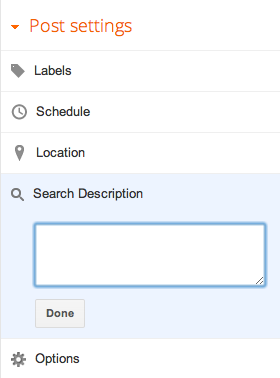
Write the best description according to your content.
Search Description is the summary of your content. Make it short and concise so that it could be found easily. This way you could have more readers and subscribers. To the success of your blog - Ad Majorem Dei Gloriam
credit: google.com ©2014 www.DailybloggerTricks.com





0 comments:
Post a Comment